
Elevated Advice
My new website – matthewcollie.com – is up! Please comment with feedback.
I hope, like this gate I saw in southern California, that this website displays well, hinders none and is a place to refresh and rest before traveling on. Let me know if I fail to live up to that.
Yet, I have lived 33 years without a personal website so that begs the question:
Why a personal website?
Impetus for My Website
The impetus for my own website was the synergy of three disparate ideas:
- How do I run a blog?
- I want to visually display my acting history
- How do I improve my professional appearance?
When I decided to blog, I was looking at Blogger and WordPress.com, both more respected than my old LiveJournal, because all I’d have to do is write. As an actor, I was considering posting a Facebook “Actor” page separate from my personal account like some of my friends (Sara Epic Palm and Mik Reid – check them out!), or create a series of photo albums, but neither option appealed to me. First, I am not a professional actor with extensive and burgeoning resumes like my friends, and the web presence was more for me – a digital scrapbook to supplement my low tech Playbill scrapbook.
The professional angle was what directed me to a website. I already have a full LinkedIn profile, but in researching ways to improve my job seeking skills, creating and maintaining a personal website was suggested as a way to enhance and control my online presence.
With a personal website I could do all three of my disparate ideas. But how do you go about putting up a personal website? Will it fly?
Fly? Yes. Land? We’ll see.
There are plenty of people out there who run blogs about how “You Too Can Start a Blog or Website!” They are varying degrees of helpful, articulate, and overly enthusiastic but basically you need three things:
- A domain name
- A web hosting service
- A web publishing platform
Then you are done! (But probably not.) Victory!
Choosing a Web Publishing Platform
I chose a publishing platform first, which is potentially backwards. Since the blog is the part of the website I am planning on focusing on most, I approached the building the website with ease of blogging in mind. The hands down favorite of the non-scientific sample research I did was WordPress.org.
| WordPress.com | vs. | WordPress.org |
|
|
WordPress.org was touted as a plug and play blogging/web publishing platform that was easy for beginners, but also powered business websites with heavy web presences. I decided to work in WordPress.
Choosing a Web Hosting Service (and Getting a Domain Name)
Any web hosting service can register a domain name for you, so choosing a web hosting service I would not regret (Catholic guilt motivation at play) was more important. I knew my criteria:
- Support for WordPress
- Low Cost
- Ease and Flexibility of creating first website
So I fired up PCMag and read reviews on Web hosts, focusing on their editor’s choices. The decision came down to HostGator and 1&1 because the reviews touted them for their ease of starting a website (HostGator via Weebly, not WordPress). DreamHost looked great, but the Con of “May prove intimidating to the uninitiated” stopped me.
I decided to choose 1&1 because:
- 1&1 manages WordPress for me. 1&1 upgrades my site to new versions of WordPress when they are released.
- Cheapest option (under initial contract at least)
- Review declared easy and flexible
- Unlimited visitors
The unlimited visitors spoke to me in that – while I am under no illusions that I will hit any of the visitor caps without additional cost set by other web hosting services – the idea that I do not have to worry about visitor caps is soothing. Less hassle equals more satisfaction. That mantra is why I have an unlimited everything mobile phone plan (phone, text, data) from Sprint; I never have to think about overages. The mantra is why I bought my car from a dealership that would not negotiate with buyers on selling price. I even received the mantra as lobbying advice when I worked at the Minnesota Legislature: Charge your clients one set fee. Do not expense for meals, travel, overtime, etc. Every time you charge expenses, your client thinks about the money they are paying you and if that money could be better used elsewhere.
Sprint 0 Complete
I have done my research and made decisions on hosting and platform. Now I just need to buy and publish, right? Not quite. More on drafting a website, building locally first, and the flexible if sometimes maddening WordPress themes next.
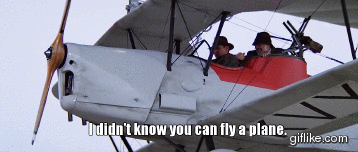
Pingback: Playing With WordPress (Publishing a Website Part 2) - The CNotebook